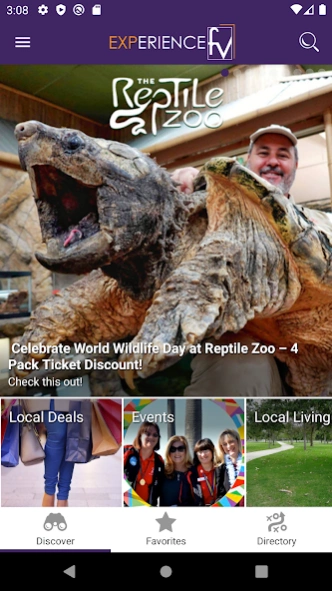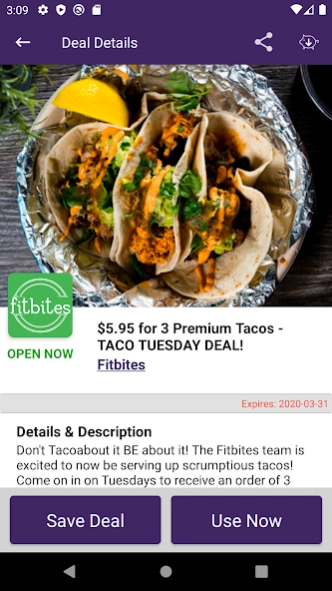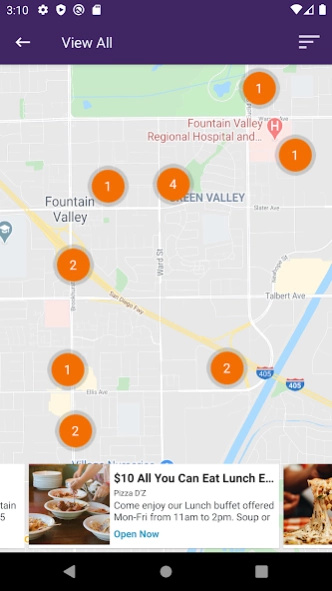Experience FV 2.13.2
Free Version
Publisher Description
Experience FV - Experience Fountain Valley. Shop, Dine, and Play.
Experience FV Cty611 is the new city-powered, and community fueled app that puts Fountain Valley in the palm of your hand.
Experience FV Cty611 provides daily updates for today’s tips, news, alerts, special offers, jobs, volunteer opportunities, and useful information from city hall, businesses, schools, clubs, and organizations. Taking local info to a new level Experience FV Cty611 lets you know what a “local” knows.
Created for residents, visitors, businesses and the community Fountain Valley, Cty611 answers everyday questions like:
* What’s to eat?
* What’s to do?
* Saving money and time.
* What’s new that I should know?
* Getting in touch with your city.
Whether it’s discovering that new dish at your favorite restaurant, doing something with your friends or family this weekend, getting that 50% off on your oil change, public safety alerts or even reporting that graffiti on the wall Cty611 is all about discovering Fountain Valley, and making your life easier.
The power of community. The pride of Fountain Valley.
About Experience FV
Experience FV is a free app for Android published in the Food & Drink list of apps, part of Home & Hobby.
The company that develops Experience FV is Cty611. The latest version released by its developer is 2.13.2.
To install Experience FV on your Android device, just click the green Continue To App button above to start the installation process. The app is listed on our website since 2020-03-27 and was downloaded 2 times. We have already checked if the download link is safe, however for your own protection we recommend that you scan the downloaded app with your antivirus. Your antivirus may detect the Experience FV as malware as malware if the download link to com.e2g2.E2G2.fountainvalley is broken.
How to install Experience FV on your Android device:
- Click on the Continue To App button on our website. This will redirect you to Google Play.
- Once the Experience FV is shown in the Google Play listing of your Android device, you can start its download and installation. Tap on the Install button located below the search bar and to the right of the app icon.
- A pop-up window with the permissions required by Experience FV will be shown. Click on Accept to continue the process.
- Experience FV will be downloaded onto your device, displaying a progress. Once the download completes, the installation will start and you'll get a notification after the installation is finished.